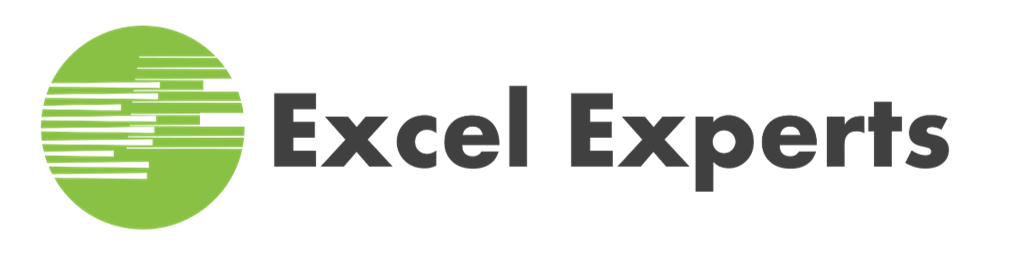Microsoft PowerPoint Class
This comprehensive course is perfect for beginners just starting with Microsoft PowerPoint or for those with basic skills looking to enhance their proficiency. Through hands-on lessons, you'll gain the essential skills to work efficiently and produce well-formatted, PowerPoint presentations with ease.
Widely recognized as a benchmark for assessing Microsoft PowerPoint expertise, this course is frequently utilized by companies to ensure new hires possess a solid understanding of the software. Upon completion, you'll feel confident in creating professional-grade PowerPoint presentations, navigating the interface intuitively, and maximizing your productivity.
Whether you're a student, job seeker, or professional aiming to elevate your PowerPoint skills, this course will equip you with the necessary knowledge and practical experience to excel in any PowerPoint-based task.
$425 per Student
8 CPE Credits
Basic computer skills
1 Day
- Navigating PowerPoint Interface
- Ribbon and Quick Access Toolbar
- Presentation Interface
- Saving a Presentation
- Using PowerPoint Help
- Adding Text to Slides
- Working with Slide Layouts
- Working with Bullet Lists
- Modifying Bullet Lists
- Adding Color to Slide Backgrounds
- Working with Gradients
- Adding Images to Backgrounds
- Applying Background to all Slides
- Formatting Text
- Formatting Bullet Icons
- Adding Columns to Text
- Paragraph First Line Indent
- Adding Images to Slides
- Formatting Images
- Working with Text Boxes
- Adding Shapes to Slides
- Formatting Shapes
- Arranging Shapes
- Grouping Shapes
- Organizing Data with Tables
- Creating a Table
- Inserting Tables without Content
- Modifying Table Sizes
- Modifying Table Cells
- Formatting Tables
- Using Excel to Create Tables
- Creating Charts
- Adding Data to Charts
- Filtering Chart Data
- Formatting Charts
- Changing Chart Titles
- Adding Labels to Charts
- Inserting Charts from Excel
- Update Excel Chart in Slides
- Spell Check
- Applying Transitions
- Slide Durations and Timing
- Adding Sound to Transitions
- Printing Presentations
- Presenting with Presenter View
- Slide Master Introduction
- Consistency with Master Slide
- Manual Formatting Overrides
- Working with Slide Layouts
- Adding Images to Slide Master
- Add Headers and Footers
- Create SmartArt
- Format SmartArt
- Modify SmartArt Layout
- Adding and Modifying Audio
- Adding and Modifying Video
- Adding Online Video
- Animating Text
- Animating Bullet Lists
- Timing and Order of Animation
- Animating Shapes
- Animating Charts
Microsoft PowerPoint Schedule
In-Person Classes Schedule
| Date | Location | Price | Registration |
| July 16, 2025 9:15 AM to 5:00 PM |
Austin, TX | $425.00 | Class is Full. Waiting List |
| September 10, 2025 9:15 AM to 5:00 PM |
Austin, TX | $425.00 | Register |
| November 5, 2025 9:15 AM to 5:00 PM |
Austin, TX | $425.00 | Register |
| December 31, 2025 9:15 AM to 5:00 PM |
Austin, TX | $425.00 | Class is Full. Waiting List |
Live Online Classes Schedule
| Date | Location | Price | Registration |
| June 27, 2025 9:00 AM to 5:00 PM |
Live Online | $425.00 | Register |
| August 22, 2025 9:00 AM to 5:00 PM |
Live Online | $425.00 | Register |
| October 17, 2025 9:00 AM to 5:00 PM |
Live Online | $425.00 | Register |
| December 12, 2025 9:00 AM to 5:00 PM |
Live Online | $425.00 | Register |
Don't see a Class Date that works for you?
Let us know when you would like to take the class and we will see if we can add a new class date to our schedule.
Public Classes
Contact Us
Phone
512-522-1265
Office Address
9600 Great Hills Trail
Suite 150W
Austin, TX 78759
Mailing Address
Aledo, TX 76008